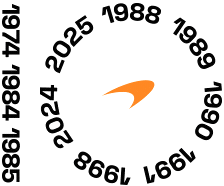Steering wheels: Indy vs F1
Explore the complex world of racing steering wheels
We explore one of the most important parts of the cars - the steering wheel. Find out more about what the drivers use in the cockpit of both Indycar and F1 challengers.
DW12 Indycar steering wheel

1. Small readout indicates gear. Typically drivers swap between fifth and sixth at Indy, depending on conditions
2. [White] ‘O/S’ button or weight jacker – left weight
3. ['OT' top right] Overtake button aka Push to Pass. Not used on ovals
4. [Green 'NEU'] Neutral button used when stopping in the pits
5. [Yellow 'PLC'] Pit lane speed limiter button. A 60mph limit operates at Indianapolis
6. [Blue bottom right] ‘H20’ or drink button. Pumped from bottle in sidepod
7. [Black 'PAGE'] Toggle adjusts display
8. Three display screens. Top one relays engine information, others can be programmed for different parameters, such as lap time and fuel info
9. [Bottom left] Reverse button – hopefully not required at Indianapolis!
10. [Orange ‘RES’] Reset button for alarm and fuel. Pressed each time the car is refuelled in the race
11. [Red ‘PTT’] radio button, aka Push to Talk
12. Rotary Wheel adjusts the Honda engine’s mapping for different situations such as fuel saving and caution periods
13. [White] ‘U/S’ button or weight jacker – right weight
14. Alarm lights. Warn if engine temperatures are too high, etc
15. Shift lights. Go from green to red, telling driver when to shift gear
Fernando's 2017 Formula 1 steering wheel
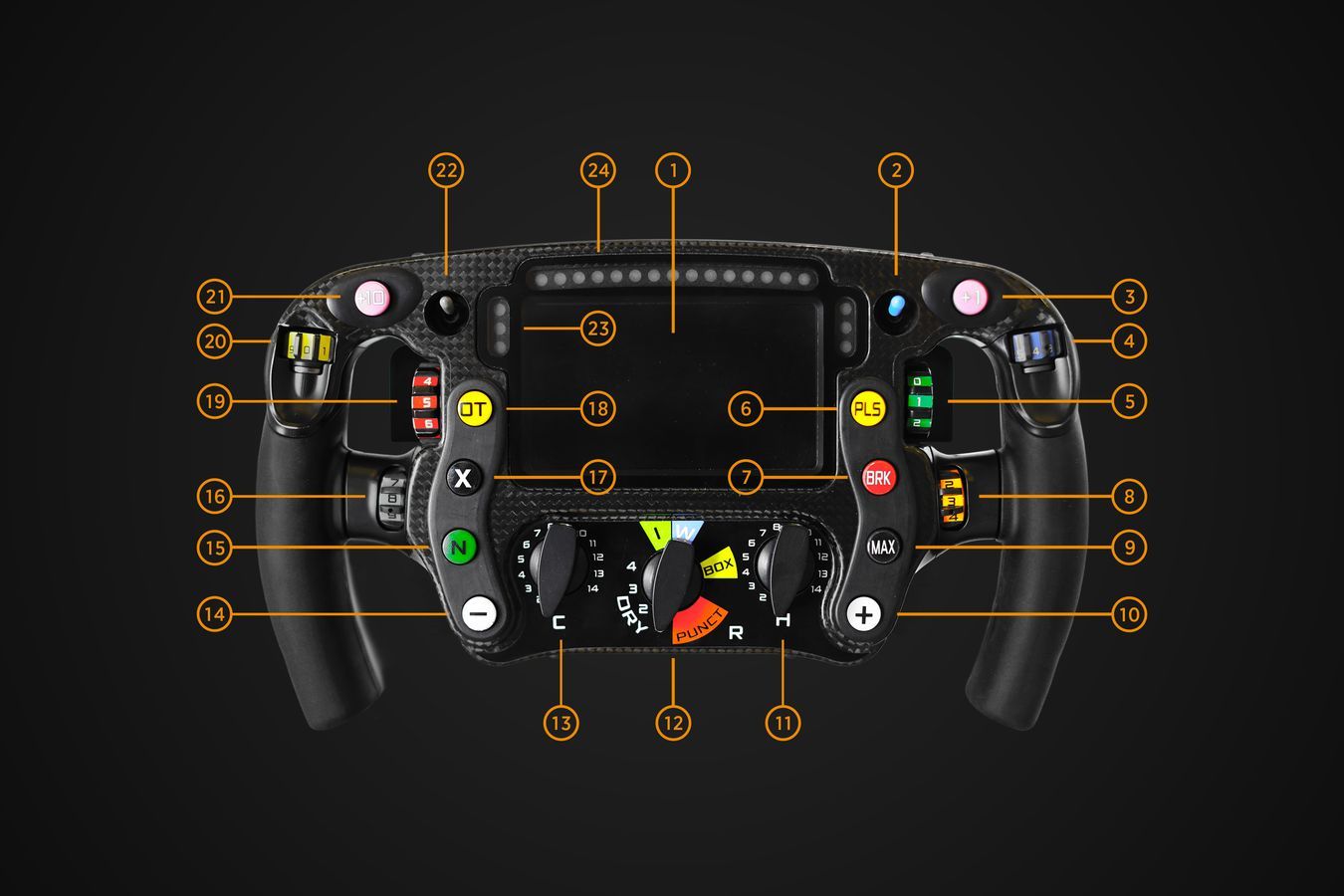
1. The PCU8 screen, a standard item used by all teams. Displays multiple sources of information on request by ALO. Changes colour when coloured buttons are being used
2. Launch map toggle used by ALO for start. Car has to stay in that map until first pit stop
3. [Pink + 1 button] Used by ALO to choose further functions
4. [Blue on top right] Controls level of brake balance
5. [Green on right] Further refines torque balance under braking – adjusted for various types of corners around the lap
6. [Yellow PLS at right] Pit-lane speed-limiter. Set to 80 km/h, or at 60 km/h for some venues.
7. [Red at right] Spare button. Used for example for stopping MGU-K deployment under blue flags to save energy – aka ‘anti-overtake’
8. [Orange on right] Torque switch, used for engine braking
9. [Black Max] For different power unit modes – used for a few laps, unlike OT, which is for short bursts
10. [White + button] Used by ALO to choose further functions
11. [round dial bottom right] Multi-function – 14 switch positions provide a different functionality which is further sub-divided by the white - and + buttons
12. [Green I and Blue W] I and W turn on rain light, and tell the car it is on intermediates or wets, as different diameters impact pit speed limiter. Diff functions can also be linked to this. [Yellow Box] Box. Confirmation that the driver is coming to the pits, in the event of radio failure. [Red Punct] Puncture. Switches to settings that protect the gearbox and the differential as the car is returning to the pits. [Round control bottom centre] R switch, aka ‘Tyre’.
13. [round dial bottom left] Multi-function – 14 switch positions provide a different functionality which is further sub-divided by the pink +10 and + 1 buttons
14. [White – button] Used by ALO to choose further functions
15. [Green N] Neutral. Used coming into pits in practice, arriving at grid, when parking car, etc
16. [Silver] Additional diff control switch
17. [Black X] Accesses defaults, for example to turn off a failed sensor. Used to confirm functions
18. [Yellow OT] Overtake or ‘OT’ button. Used by ALO to adjust deployment to help with attacking or defending
19. [Red left next to OT] Differential control switch – adjust stability
20. [Yellow top left]: Raises and lowers engine deployment
21. [Pink +10 button] Used by ALO to choose further functions
22. [Grey Toggle next to triple lights on left] Radio toggle, aka ‘PTT’ or push to talk
23. [Left and right triple lights] Blue flag, yellow flag, and red flag lights in pairs, controlled by FIA. Team can also use light combinations to send messages to ALO
24. Shift lights. Five reds (in middle) and five blues (at right). ALO shifts when it turns blue. Also five greens on left for other uses